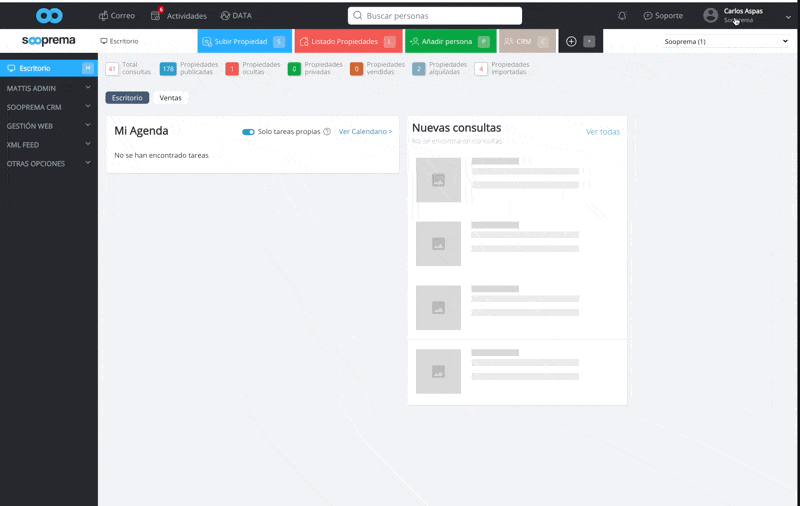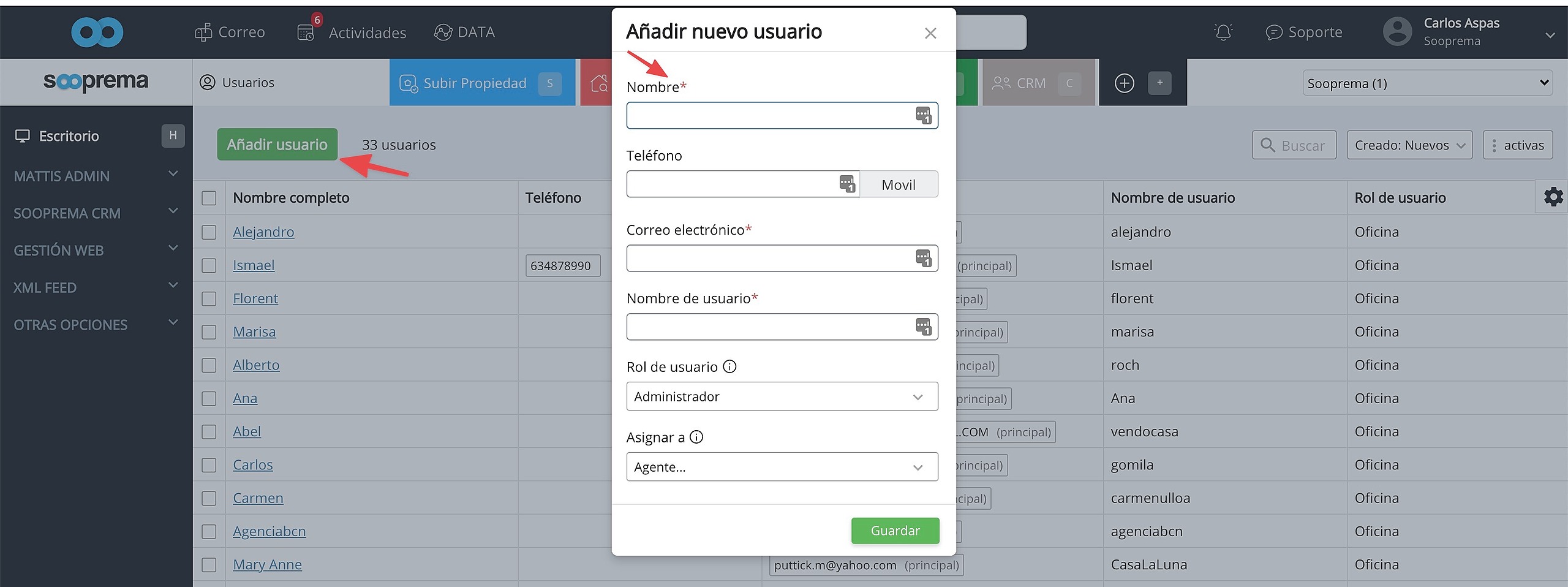Para dar de alta un nuevo usuario debemos a ir al menú general situado en la esquina superior derecha haciendo clic en nuestro nombre de usuario y luego seleccionaremos la opción usuarios.
------
To register a new user, go to the general menu in the top right-hand corner and click on your user name and then select the users option.
Una vez en la sección de usuarios haremos clic el el botón "añadir usuario" y completaremos los campos que se solicitan.
------
Once in the user section, click on the "add user" button and fill in the requested fields.
Recuerda asignar los permisos al usuario en función de lo que quieras que puedan hacer y pulsa el botón guardar.
Ya tienes el usuario creado y el sistema enviará el acceso y la contraseña de forma automática al email que has indicado al dar de alta el nuevo usuario.
---------
Remember to assign the user permissions according to what you want them to be able to do and press the save button.
You now have the user created and the system will send the access and password automatically to the email address you indicated when registering the new user.
¿Le ha sido útil este artículo?
¡Qué bien!
Gracias por sus comentarios
¡Sentimos mucho no haber sido de ayuda!
Gracias por sus comentarios
Sus comentarios se han enviado
Agradecemos su esfuerzo e intentaremos corregir el artículo