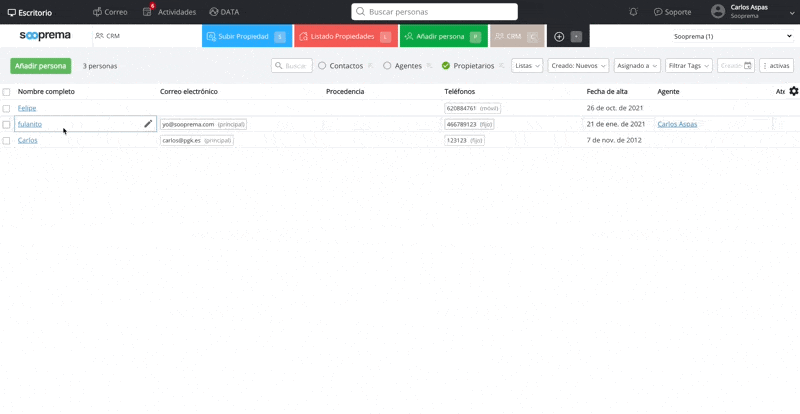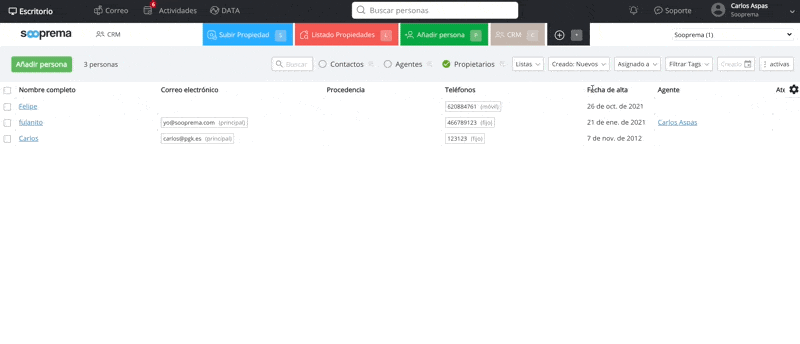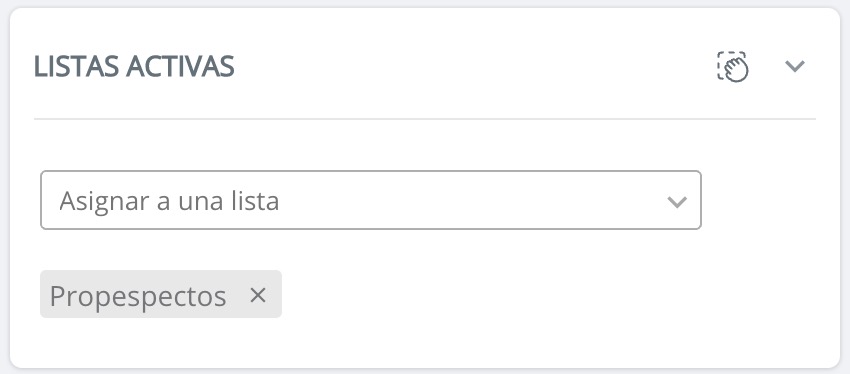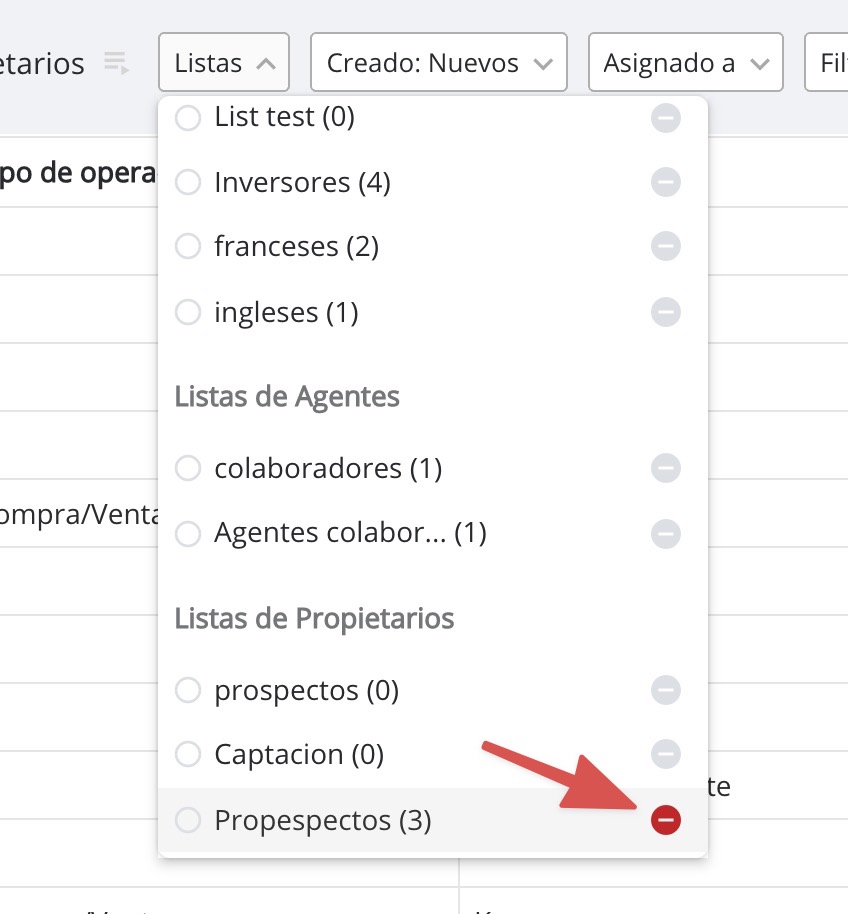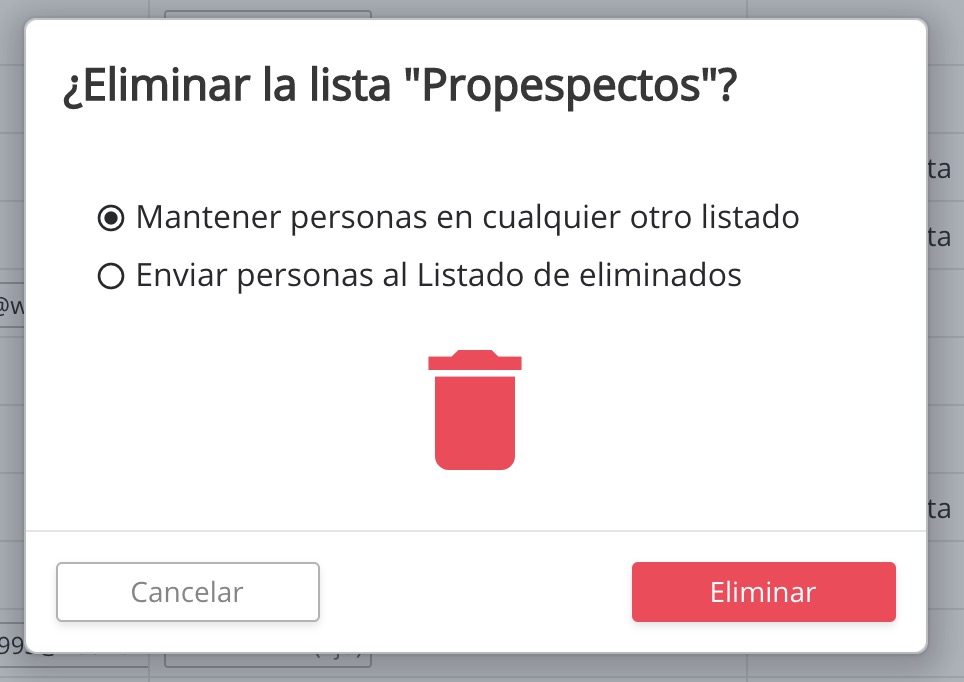Las listas son "contenedores" donde podrás almacenar tus contactos de forma que te resulte más sencillo gestionarlos. Por defecto, cuando entramos en el CRM tenemos la lista de Contactos (Clientes compradores), Agentes y Propietarios (Clientes vendedores). En estas listas aparecen todas las personas pero si en los propietarios quisiéramos tener una lista separada de "Prospectos", podríamos crear una lista y meter a esos contactos para que no aparezcan en el listado general.
--------
Lists are "containers" where you can store your contacts in a way that makes it easier for you to manage them. By default, when we log into the CRM we have a list of Contacts (Buying customers), Agents and Owners (Selling customers). In these lists all the people appear but if we wanted to have a separate list of "Prospects" in the owners, we could create a list and put those contacts so that they don't appear in the general list.
Cuando seleccionar un grupo de personas, aparece una ventana lateral donde puedes asignar estos contactos a una lista ya existente o crear una nueva. Al hacerlo, te preguntará si quieres copiar o mover los contactos.
- Si los copias, estos contactos aparecerán en el listado general y en la lista asignada. Esto a efectos prácticos solo sirve para luego poder filtrar por listas del mismo modo que podemos filtrar por tags.
- Si los mueves a la lista nueva, los contactos desaparecerán de la lista principal del crm y solo se mostrarán cuando selecciones la lista que quieras.
---------
When you select a group of people, a side window appears where you can assign these contacts to an existing list or create a new one. When you do so, you will be asked if you want to copy or move the contacts.
- If you copy them, these contacts will appear in the general list and in the assigned list. For practical purposes, this is only useful to be able to filter by lists in the same way that we can filter by tags.
- If you move them to the new list, the contacts will disappear from the main crm list and will only be shown when you select the list you want.
Al acceder a la ficha del contacto, podrás ver si pertenece a una lista o no y también podrás borrarlo de la lista actual o añadirlo a nuevas listas.
-------
By accessing the contact's profile, you will be able to see whether they belong to a list or not, and you will also be able to delete them from the current list or add them to new lists.
Si queremos eliminar una lista, podemos hacerlo desde el propio listado pulsando el icono que se indica en la siguiente captura.
----------
If we want to delete a list, we can do it from the list itself by clicking on the icon shown in the following screenshot.
Al pulsar nos preguntará qué queremos hacer con las personas que hay dentro de la lista y veremos las siguientes opciones.
--------
When we click on it, it will ask us what we want to do with the people in the list and we will see the following options.
- Mantener personas en cualquier otro listado lo que hará será mantener estos contactos en el listado principal y también los dejará si se encuentran en otra lista.
- Enviar personas al listado de eliminados lo que hará será eliminar a las personas de la lista.
El uso de las listas es interesante porque podrás usarlas en otras herramientas de software como newsletter, exportar a un excel, exportar a Mailchimp, etc.
----------
- Keep people in any other list will keep these contacts in the main list and also leave them if they are in another list.
- Send people to the deleted list will remove them from the list.
The use of lists is interesting because you can use them in other software tools such as newsletter, export to excel, export to Mailchimp, etc.
¿Le ha sido útil este artículo?
¡Qué bien!
Gracias por sus comentarios
¡Sentimos mucho no haber sido de ayuda!
Gracias por sus comentarios
Sus comentarios se han enviado
Agradecemos su esfuerzo e intentaremos corregir el artículo